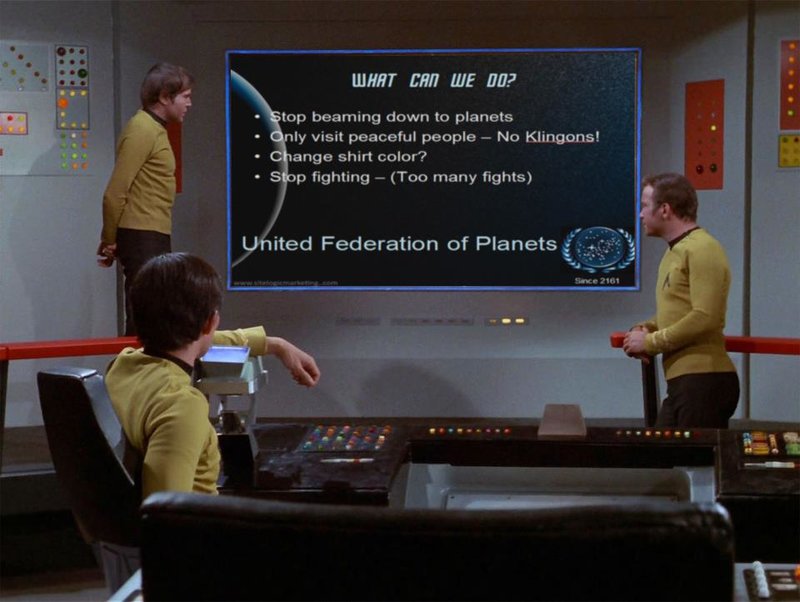Posted on Oct 31, 2014
The dreaded PowerPoint...any tips on using it to greater effect?
15.5K
100
63
5
5
0
I'm putting together a PowerPoint briefing. In my experience, PowerPoints are such a mind numbing way to convey information. Do any of you have any tips for making PowerPoints more engaging or interesting?
Thanks in advance.
****************EDIT*********************
Thank you all for your advice and suggestions.
Thanks in advance.
****************EDIT*********************
Thank you all for your advice and suggestions.
Edited >1 y ago
Posted >1 y ago
Responses: 29
Never put something on the slide just to read it or have somebody else read it (you can use a handout for that). Use imagery to showcase what you are saying.
If you have to put text on a slide, try for no more than 5 bullet points and 5 words per bullet point. Documents are meant for reading, Powerpoints are meant for visualization.
Best of all, just don't use Powerpoint if you don't have to. Watch TED talks and see how they use Powerpoint to convey ideas, images, and sometimes charts... the focus itself is always on the speaker and not on the slides.
If you have to put text on a slide, try for no more than 5 bullet points and 5 words per bullet point. Documents are meant for reading, Powerpoints are meant for visualization.
Best of all, just don't use Powerpoint if you don't have to. Watch TED talks and see how they use Powerpoint to convey ideas, images, and sometimes charts... the focus itself is always on the speaker and not on the slides.
(17)
(0)
MSG Wade Huffman
Perfect response. PowerPoint is used to SUPPORT your briefing. If used any other way there is no reason for you to even be present. Just send the slides.
(2)
(0)
(0)
(0)
SP5 Richard Maze
It would be great of Pecha Kucha were to catch on in the military: 20 slides shown for just 20 seconds each. It is an art that requires you to get to the point, and to be interesting.
(0)
(0)
CPT Zachary Brooks
CPT Aaron Kletzing I guess retirement has made you slow in your old age huh? We still serving members are still quick!
(0)
(0)
SGT Ben Keen
CPT Zachary Brooks - You have to email that to me! I am presenting next week at a Managers meeting at the VA here in Pittsburgh as a special guest and would love to add it to my presentation.
(1)
(0)
SGT Ben Keen
Thanks to CPT Zachary Brooks here is one of the slides for my presentation I'm giving at the VA. Again, as I said below, when I make slides, I use bullet points, these are visual cues for me to get on target when speaking. I think McChyrstal's quote speaks along the same line of understand the VA as it did about speaking about making Afghanistan stable.
(1)
(0)
Some tips I use when preparing are:
1) Don't use the slides as your notes. Your audience can read, this isn't story time so just put your key points on the slides.
2) Use Presenter Mode! This all to often forgotten about feature of most presentation applications is a life saver! This way all your notes are in one place rather than having your audience wait on you to find that stat or something.
3) The audience will be as alive as you are. If you come in with low energy they will have low energy. Then again, there is a fine line between having energy and acting like you had one to many shots of coffee at the Starbucks down the street.
4) Do not overload your slides with special effects! This is not a way to audience engaged. More often than not, it has the reverse effect on them.
5) Get to the point, stay on point and only discuss the issue. Some presenters want to flex their knowledge on the the subject and that is all fine but no one wants to sit through a slide deck of 50 slides about how to tie your shoes. Identify the issue, talk about the current status of the issue, discuss solutions, and end it.
6) Last but certainly not least, don't be lazy, invest in a remote for the computer to advance the slides. They cost $40 bucks. This way you don't have to shout "Next Slide" or waste time by saying "Go back # of slides". Control the slides, control the class.
1) Don't use the slides as your notes. Your audience can read, this isn't story time so just put your key points on the slides.
2) Use Presenter Mode! This all to often forgotten about feature of most presentation applications is a life saver! This way all your notes are in one place rather than having your audience wait on you to find that stat or something.
3) The audience will be as alive as you are. If you come in with low energy they will have low energy. Then again, there is a fine line between having energy and acting like you had one to many shots of coffee at the Starbucks down the street.
4) Do not overload your slides with special effects! This is not a way to audience engaged. More often than not, it has the reverse effect on them.
5) Get to the point, stay on point and only discuss the issue. Some presenters want to flex their knowledge on the the subject and that is all fine but no one wants to sit through a slide deck of 50 slides about how to tie your shoes. Identify the issue, talk about the current status of the issue, discuss solutions, and end it.
6) Last but certainly not least, don't be lazy, invest in a remote for the computer to advance the slides. They cost $40 bucks. This way you don't have to shout "Next Slide" or waste time by saying "Go back # of slides". Control the slides, control the class.
(7)
(0)
CPT (Join to see)
SGT Ben Keen, for #6 I have a fully mission capable Soldier. There is a small hand gesture I make that means "next slide." If we had a remote, we'd only lose it.
(1)
(0)
1. Never read the slides - NEVER! You're insulting your audience. Use the slides to provide the gist of the topic. You then expand on the bullets but never longer than 12 - 15 seconds per bullet.
2. Forget the hoopla, the sweeps, the noises.....just get it over.
3. Powerpoint is tool - don't use it as the entire brief.
4. Practice your presentation in front of 5 year-olds - if they don't understand it....no one else will.
5. Short, sweet and to the point.
6. Tell 'em what you're gonna tell 'em. Tell 'em. Tell 'em what you told 'em. STFU.
2. Forget the hoopla, the sweeps, the noises.....just get it over.
3. Powerpoint is tool - don't use it as the entire brief.
4. Practice your presentation in front of 5 year-olds - if they don't understand it....no one else will.
5. Short, sweet and to the point.
6. Tell 'em what you're gonna tell 'em. Tell 'em. Tell 'em what you told 'em. STFU.
(7)
(0)
PO1 (Join to see)
CPT Aaron Kletzing I learned that one at Ft. Meade...when you brief a room full of individuals with the lowest rank of O-8 / GG-14 you learn quickly what works and what doesn't.
(0)
(0)
SPC James Mcneil
I love #6 also. A pastor said it this way several years ago. "Never make'em happy twice. Happy you started talking, and happy you finally shut up."
(1)
(0)
I never say I'm putting together a Power Point briefing. Im putting together a briefing and I will use power point if I want to illustrate something. I think of Power Point of like using old school butcher board paper. If I wouldn't draw it on there then I probably don't need it in my slides. I think that it should be used only as an illustration tool not as a teleprompter.
(7)
(0)
Rather than give my personal opinion on PowerPoint, I will give you the words of Craig Valentine, the 1999 world champion of public speaking. Here's what he says on PowerPoint.
"If you use PowerPoint slides to say the same thing visually that you say verbally, you are lip-synching your presentation. You are the Milli Vanilli of public speaking. Abuse of slides has destroyed more presentations than any other device in history. Speakers who use slides improperly compete with themselves and their audience members lose. The audience must choose among watching the screen, reading their handouts, and watching you. Do you know what they usually decide to do? They mentally checkout of your presentation and just leave the shell of the body there for you to bore to death."
So how do you make PowerPoint work for you? First, minimize your use of it. Like the quoted text says, it gives the audience too much to look at. If you have to use it, do so, but keep it to a minimum.
Second, don't put on the slides what you're saying. If you're doing that, you will instantly lose at least half of your audience.
Third, remember that people will connect images with what you're saying easier than words on a screen. Find an image that suits what you're saying and use it. You will not only keep more people engaged in your speech, but you will also find the message sticks with them longer.
"If you use PowerPoint slides to say the same thing visually that you say verbally, you are lip-synching your presentation. You are the Milli Vanilli of public speaking. Abuse of slides has destroyed more presentations than any other device in history. Speakers who use slides improperly compete with themselves and their audience members lose. The audience must choose among watching the screen, reading their handouts, and watching you. Do you know what they usually decide to do? They mentally checkout of your presentation and just leave the shell of the body there for you to bore to death."
So how do you make PowerPoint work for you? First, minimize your use of it. Like the quoted text says, it gives the audience too much to look at. If you have to use it, do so, but keep it to a minimum.
Second, don't put on the slides what you're saying. If you're doing that, you will instantly lose at least half of your audience.
Third, remember that people will connect images with what you're saying easier than words on a screen. Find an image that suits what you're saying and use it. You will not only keep more people engaged in your speech, but you will also find the message sticks with them longer.
(5)
(0)
CPT Aaron Kletzing
Great perspectives, SPC James Mcneil -- also, I am giving you an up vote for what I believe is the first ever mention of Milli Vanilli here on RallyPoint. Well played, Sir. :)
(2)
(0)
LT Jessica Kellogg - Your text should only include what is necessary. Use the text as launchpads for further exposition of each point, and do NOT under ANY circumstances simply read from the slides.
(5)
(0)
LTC John Shaw
LT Jessica Kellogg 1LT Nick Kidwell
Make sure the video relates directly to the powerpoint, the theme or the conclusion you are trying to leave with the audience. The video should be the 'Hook' that gets the audience emotionally involved.
Make sure the video relates directly to the powerpoint, the theme or the conclusion you are trying to leave with the audience. The video should be the 'Hook' that gets the audience emotionally involved.
(0)
(0)
LTC Barry Hull
Text slides are pointless. If it needs to be read, give them a handout or send them an email. If you need to elaborate on something you wrote, them more words aren't going to create understanding. Diagrams, pics, vids maps etc is what you need to focus on. Things that give visual representation and assist in interpreting the words. "A picture is worth a thousand words" and it makes for a shorter presentation as well. It is called a "brief"ing for a reason.
(0)
(0)
1LT Nick Kidwell
They have their place. I've used PPT in both military and civilian education settings, and the inclusion of text helps highlight major points.
BTW, when I say "text," I mean "bullet-pointed text." Just to be clear.
BTW, when I say "text," I mean "bullet-pointed text." Just to be clear.
(0)
(0)
You are getting some good advice here. I would add that you should try to use a few slides as possible. Remember that the slides lock you into the topic and the order. In that respect, they are a great way to anchor your brief. The problem is when you have a slide for everything and someone interjects and you try to shift forward and backwards in your slides...recipe for disaster! If you know your topic inside and out, standing on your head with both hands behind your back, you won't need the slides to help you brief. Ask yourself, "what do people who walk out of my brief need to know?" Those are your anchors. Those are your slides.
I do use images: pictures, graphs, circles/arrows/underlining. But DO NOT use a bunch of graphics, animations, or videos. There are so many reasons why not, but here are a few:
- Is any of that crap making your "need to know" points? You are not there to entertain, and if given a choice between 15 minutes of funny/emotional/exciting clips and leaving 15 minutes sooner, you know darn well what most people would pick.
- It fails to work/launch properly at least 50% of the time (yes, I made that stat up). There's not much worse than watching a briefer struggle with the tech.
- It flags you as a hack to seasoned briefers. The moment I see "Word Art," fancy backgrounds, and drop-shadowed text, I start looking for the door.
BIG warning about jokes. I made some hilarious joke slides that I still encounter circulated around the Army. But I made them for an audience that was like family to me. I knew what was funny and what was going too far. Having a joke flop is embarrassing, but having a joke offend someone can be a career limiting move. And, take it from me, if you do happen to hit it out of the park and everyone is dying laughing, that can be its own special little punishment. Why? Because if you give the 1800 shift change 7 days a week, you will need to pull that rabbit out of the hat 365 times without fail.
I do use images: pictures, graphs, circles/arrows/underlining. But DO NOT use a bunch of graphics, animations, or videos. There are so many reasons why not, but here are a few:
- Is any of that crap making your "need to know" points? You are not there to entertain, and if given a choice between 15 minutes of funny/emotional/exciting clips and leaving 15 minutes sooner, you know darn well what most people would pick.
- It fails to work/launch properly at least 50% of the time (yes, I made that stat up). There's not much worse than watching a briefer struggle with the tech.
- It flags you as a hack to seasoned briefers. The moment I see "Word Art," fancy backgrounds, and drop-shadowed text, I start looking for the door.
BIG warning about jokes. I made some hilarious joke slides that I still encounter circulated around the Army. But I made them for an audience that was like family to me. I knew what was funny and what was going too far. Having a joke flop is embarrassing, but having a joke offend someone can be a career limiting move. And, take it from me, if you do happen to hit it out of the park and everyone is dying laughing, that can be its own special little punishment. Why? Because if you give the 1800 shift change 7 days a week, you will need to pull that rabbit out of the hat 365 times without fail.
(2)
(0)
SSG (Join to see)
Ma'am this is awesome and I'll def consider this and take up on your advice for my next class...thank you!
(0)
(0)
PowerPoint would never have been written if the original programmer had known what the military was going to do with it.
(2)
(0)
PO2 Steven Erickson
Au contraire, good sir! It would have been written SOONER, BIGGER, with MORE ANIMATIONS and cost TEN TIMES as much!
7:^D
7:^D
(2)
(0)
MAJ Yinon Weiss said it better than I can, but let me add:
1) You need to practice what you intend to brief. There's nothing more laughable than a briefer who clearly isn't as familiar with his subject as he should be, or who stumbles through it nervously flipping his flash cards.
2) You need to relax. If possible and appropriate under the circumstances, you need to include something humorous, or something to keep the audience's attention, for example a reference to a current news story or how this affects the audience individually. (Obviously this isn't appropriate if you are briefing the CAPT on the state of the #3 gun turret.)
3) If you are going to use flash cards or briefing notes, make them just NOTES, or just an outline. When I brief, I make a list of the paragraph topics, like how you would write a term paper. I know already what I want to say about each topic, and I use the topics to keep me on course.
4) Eye contact with your audience is important. Do not focus on just one person, as if you are going to drill a hole in his head. It helps to have a friend you can look at occasionally, but keep your eyes moving so everyone feels like you are talking to them personally.
5) SHORT is much better than long. Ask if there are any questions, then get off the stage. People will appreciate a briefer who gets it done without wasting any more time than necessary.
6) Don't hide behind a podium. That doesn't mean don't use it. It means people can tell when you are hiding behind it, as if it were a shield. If nothing else, take just a half step to either side VERY occasionally, to prove both to your audience and your subconsciousness, that you aren't hiding.
1) You need to practice what you intend to brief. There's nothing more laughable than a briefer who clearly isn't as familiar with his subject as he should be, or who stumbles through it nervously flipping his flash cards.
2) You need to relax. If possible and appropriate under the circumstances, you need to include something humorous, or something to keep the audience's attention, for example a reference to a current news story or how this affects the audience individually. (Obviously this isn't appropriate if you are briefing the CAPT on the state of the #3 gun turret.)
3) If you are going to use flash cards or briefing notes, make them just NOTES, or just an outline. When I brief, I make a list of the paragraph topics, like how you would write a term paper. I know already what I want to say about each topic, and I use the topics to keep me on course.
4) Eye contact with your audience is important. Do not focus on just one person, as if you are going to drill a hole in his head. It helps to have a friend you can look at occasionally, but keep your eyes moving so everyone feels like you are talking to them personally.
5) SHORT is much better than long. Ask if there are any questions, then get off the stage. People will appreciate a briefer who gets it done without wasting any more time than necessary.
6) Don't hide behind a podium. That doesn't mean don't use it. It means people can tell when you are hiding behind it, as if it were a shield. If nothing else, take just a half step to either side VERY occasionally, to prove both to your audience and your subconsciousness, that you aren't hiding.
(2)
(0)
Power point is useful for a couple of reasons; it gives the audience a point of focus for that portion of your briefing, and for visual learners it provides that visual impact they may need for retention. It can also be handy if someone wants it for reference, or for creating handouts for note-taking.
Other than that, it should be a backdrop for YOU, and contain only the short and salient points that are best SHOWN. As pointed out elsewhere, you should never read from your slides, but I would ad that you should make sure you cover what is in your slides. It is maddening to see a bullet on the slide to which there is no reference by the speaker, and when asked about it the speaker says "well, it was on the slide."
Make your slides visually appealing (and assure the background is not incongruent to the topic), but do not make the background too dramatic or include special effects which would make the slides overshadow the content of the slide, or worse, the speaker.
And, last, don't concentrate so much on making a great PowerPoint presentation that you forget to make a great briefing. Remember the basics of a great briefing and be prepared, so you can be confident when you step out there and keep the focus on you rather than your slides. I had many occasions where for one reason or another I was unable to use the PowerPoint presentation I had prepared and never canceled a briefing or class for that reason. You have to remember the training aid is just that, only an aid.
I won't wish you luck because I am sure you will prepare, and preparation requires no luck.
Other than that, it should be a backdrop for YOU, and contain only the short and salient points that are best SHOWN. As pointed out elsewhere, you should never read from your slides, but I would ad that you should make sure you cover what is in your slides. It is maddening to see a bullet on the slide to which there is no reference by the speaker, and when asked about it the speaker says "well, it was on the slide."
Make your slides visually appealing (and assure the background is not incongruent to the topic), but do not make the background too dramatic or include special effects which would make the slides overshadow the content of the slide, or worse, the speaker.
And, last, don't concentrate so much on making a great PowerPoint presentation that you forget to make a great briefing. Remember the basics of a great briefing and be prepared, so you can be confident when you step out there and keep the focus on you rather than your slides. I had many occasions where for one reason or another I was unable to use the PowerPoint presentation I had prepared and never canceled a briefing or class for that reason. You have to remember the training aid is just that, only an aid.
I won't wish you luck because I am sure you will prepare, and preparation requires no luck.
(2)
(0)
SGM Robin Johnson
CPT Barden, I feel your pain. I created a decision brief template and just re-used it for about ten years. Officers will have to do it for CAS3 and NCOs for USASMA (and both have their templates out there on the web) anyway, so just create the stupid thing now and have it done. As a matter of fact, did your XO just finish CAS3 by any chance? Maybe he wants to put that to use. :-)
(0)
(0)
Buttermilk "plays" with her "friends"
NEW: Lovin' Buttermilk? Check out her BRAND-NEW game for Apple devices (Android coming soon!) -- http://appstore.com/buttermilkthebouncingbabygoat Buttermilk...
LT Jessica Kellogg
All you have to do is incorporating this into your PPT periodically.
https://www.youtube.com/watch?v=5IuRzJRrRpQ
All you have to do is incorporating this into your PPT periodically.
https://www.youtube.com/watch?v=5IuRzJRrRpQ
(1)
(0)
I know for me Power point is a tool to present media and key bullet points that i am going to elaborate on. if you put something on a slide the try hard note takers are going to write down everything on that slide. if you write too much you're going to lose them in a heartbeat because they are more focused on what is on the screen then the information you are trying to put out. If you put too little the note takers will ask lots of questions drawing away from the time you have to put out the information because there are not enough specifics for them on the slide. Reversely you have people who dont take notes because they have fallen into the trap of "ill never take notes because people always put way too much stuff to write down on the slide so too much info on a slide will just cause them to zone out and you've lost them. Ideally you find a healthy balance and format to your presentation style that allows both of these groups a happy medium where instead of just reading the slide you have a pre planned mini speech for each slide that touches basis on all of the points that you put into it. and as long as you are confident talking in front of groups and don't bore a group to death there is no such thing as death by power point. its just all about knowing who your audience is.
(1)
(0)
In the words of BG Patrick Hughes (former J2 of HQUSCENTCOM): "Make your briefing on the back of an MRE box with crayon for all I care as long as it's timely, accurate, and relevant!"
Keep your briefing just that - BRIEF!
If you think the slide is to busy (ie: lots of information, graphics, text, etc) - It is.
Use the KISS formula: Keep It Short and Simple
Keep your briefing just that - BRIEF!
If you think the slide is to busy (ie: lots of information, graphics, text, etc) - It is.
Use the KISS formula: Keep It Short and Simple
(1)
(0)
Each slide should be easy to understand, and the ONLY words on them should be labels and titles.
if there are words on the screen then the instructor is useless. The instructor should teach the class, should own the class, should run the class. the slideshow is an AID and only an AID.
the exception to this that I can see is the summary slide, a list is acceptable here.
Now you say briefing. The way the military likes briefings is all the information. WITHOUT YOU. They expect you to give it to them verbally so they can turn around and repeat it verbatim without having to actually know firsthand what is going on. Likely to brief a higher or lower echelon on a plan or report.
Did that help?
if there are words on the screen then the instructor is useless. The instructor should teach the class, should own the class, should run the class. the slideshow is an AID and only an AID.
the exception to this that I can see is the summary slide, a list is acceptable here.
Now you say briefing. The way the military likes briefings is all the information. WITHOUT YOU. They expect you to give it to them verbally so they can turn around and repeat it verbatim without having to actually know firsthand what is going on. Likely to brief a higher or lower echelon on a plan or report.
Did that help?
(1)
(0)
I like to incorporate videos into my presentations. I usually start off with a short video (none over 3 minutes) to catch their attention and then I try to have an attention grabber after every "smoke break" which I do about every 50 minutes in a presentation or class. I try and get my Marines involved as much as possible with them reading the slides or discussing the pictures on the slide.
Some topics have no hope of being entertaining. Luckily as a field MP and Nonlethal instructor I get some pretty interesting stuff and have some good videos.
Some topics have no hope of being entertaining. Luckily as a field MP and Nonlethal instructor I get some pretty interesting stuff and have some good videos.
(1)
(0)
I have been put in charge of safety for my BN and am required to give a quarterly briefing on it. I try to incorporate some light hearted humor and audience interaction into the briefing to help keep everyone engaged and awake.
(1)
(0)
SPC James Mcneil
Light hearted humor is an excellent way to connect with audiences. Just remember to uncover the humor that is there instead of trying to add humor. It works better.
(1)
(0)
Ha ha, tips to be more interesting? I wish I did. Depending on your audience, you might get away with a funny picture or two relevant to the briefing...most decks are pretty standard already for command style briefing, but you may have some latitude when it comes to team or individual training. Avoid to much animation and over crowding of slides. Limit your bullet comments to only the items you want to highlight, the person at the head of the table probably already knows your slide anyway so make sure you speak to it intelligently and leave out the fluff. You have some great input on this thread. Good luck. Army Strong!
(0)
(0)
Some people take in information by hearing so you talk. Some people take in information by seeing, hence the powerpoint. Some people take in information by feeling and since we can no longer slap the snot out of them about a third of our audience will never get the message
(0)
(0)
Funny you should ask! I'm actually taking a speech course and just learned about it, the key is to try and rely more on your speech and less on the PowerPoint as possible, have note cards and a speech outline and use short messages with your PowerPoint to drive home the points you are making.
(0)
(0)
Read This Next



 Training
Training Microsoft
Microsoft PowerPoint
PowerPoint